[#108][안드로이드] typekit 사용하지 않고 커스텀 폰트 설정하기
[안드로이드] typekit 사용하지 않고 커스텀 폰트 설정하기
1. font 폴더 만들고 사용할 ttf 파일을 font 폴더로 옮기기
(ttf파일 이름에 대문자가 있다면 소문자로 바꿔주기)
2. Font resource file 클릭 -> font_family.xml 생성
3. font_family.xml 작성
<?xml version="1.0" encoding="utf-8"?>
<font-family xmlns:android="http://schemas.android.com/apk/res/android">
<font
android:fontStyle="normal"
android:font="@font/nanumsquarel"
/>
</font-family>
| cs |
4. 적용
<EditText
android:fontFamily="@font/nanumsquarel"
android:layout_width="match_parent"
android:layout_height="280dp"
android:id="@+id/write_class_content"
android:textSize="15dp"
android:textColorHint="@color/black"
android:hint="글 내용을 입력해주세요."
android:textColor="@color/black"
android:background="@drawable/editbox_rectangle"
/>
| cs |
5. 결과물 (노란 박스 영역)




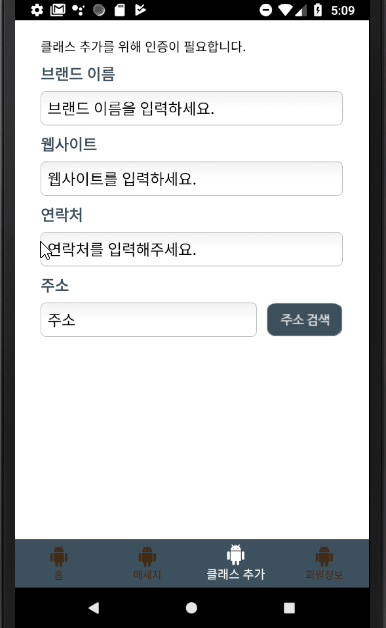
댓글
댓글 쓰기